
Gaming in 2025 requires serious performance to keep up with demanding titles, but that doesn’t mean you need to spend a fortune. With smart component choices and careful planning, you can build a gaming PC rig that delivers smooth gameplay, high frame rates, and future-ready performance—without burning through your budget.
At Focus PC, we make sure every pound you spend goes toward performance—not waste. Here’s how to approach your next build.
Start with Your Gaming Goals
The foundation of any great build is knowing your needs. Begin with a simple question: what type of gamer are you?
- For casual or esports-focused gamers—playing titles such as Valorant, Fortnite, or CS2—prioritizing high frame rates over ultra graphics settings means that a mid-range GPU will deliver more than enough performance.
- AAA gamers and content creators aiming for 1440p or 4K resolution will require a high-performance graphics card and CPU combination to smoothly run cinematic titles such as Cyberpunk 2077 or Starfield.
Your goals should guide your build—invest in the components that truly enhance your experience, not in areas driven by marketing hype.
Smart Spending for Maximum Performance gaming PC
When it comes to performance, not all components are created equal. Here’s where to put your money:
- GPU + CPU – As the heart and brain of your build, these components define overall performance. A mid-range pairing such as an RTX 4060 with a Ryzen 5 or Intel i5 (13th Gen) offers excellent balance, while those aiming for higher resolutions or ray tracing should consider stepping up to an RTX 4070 or higher.
- Storage – An SSD is a must. A 500GB NVMe SSD delivers blazing-fast load times, and pairing it with a secondary HDD for bulk storage can keep costs down.
- RAM – 16GB of DDR4/DDR5 at 3200MHz+ is the sweet spot for most gamers, though 32GB may be worthwhile for streamers or heavy multitaskers.
- Power Supply (PSU) – Never cut corners here. Choose an 80 Plus Bronze or better PSU with enough wattage to handle both your current build and potential upgrades.
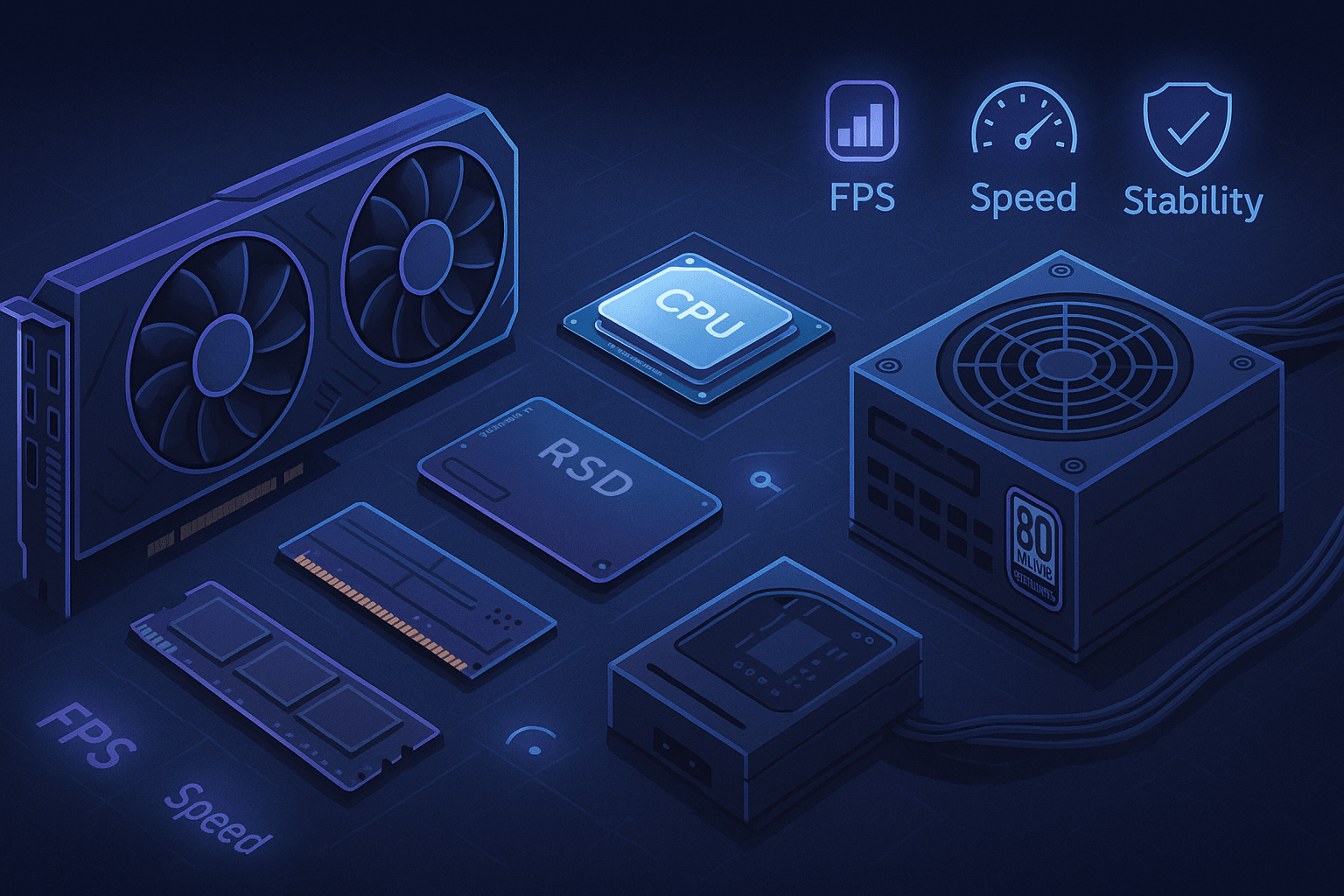
Assembly & Build Tips
Building your first gaming PC can be exciting but also intimidating. To avoid performance issues or costly mistakes, keep these pro tips in mind:
- Airflow matters: Choose a case with good ventilation, front intake fans, and dust filters to maintain cool temperatures.
- Thermal paste: A quality thermal paste application ensures efficient heat transfer from your CPU to the cooler.
- Cable management: Route cables neatly—not just for aesthetics but also to improve airflow and reduce hot zones.
- Compatibility check: Double-check that your motherboard supports your CPU, RAM, and GPU before purchase to avoid frustrating mismatches.
Why Professional Assembly Makes Sense
While building your own PC can be a rewarding experience, many first-time builders run into common pitfalls—from accidentally bending motherboard pins during CPU installation to missing important BIOS updates, picking incompatible RAM or storage, or overlooking cable management, which can cause overheating.
At Focus PC, we take the guesswork out of PC building by eliminating these risks. Every custom gaming PC we deliver is:
- Built with carefully selected, performance-optimized components
- Stress-tested under heavy load to ensure stability and safe temperatures
- Fully assembled, configured, and ready to game—no troubleshooting required
Final Word A high-performance gaming PC in 2025 doesn’t have to drain your wallet. By spending wisely on the parts that truly matter, and letting professionals handle the build and testing, you can enjoy maximum performance, reliability, and upgrade potential.
Looking to game at your best without the headaches?
Let Focus PC custom-build your rig with the right parts, expert assembly, and ongoing support. Contact here for further detail and information.
