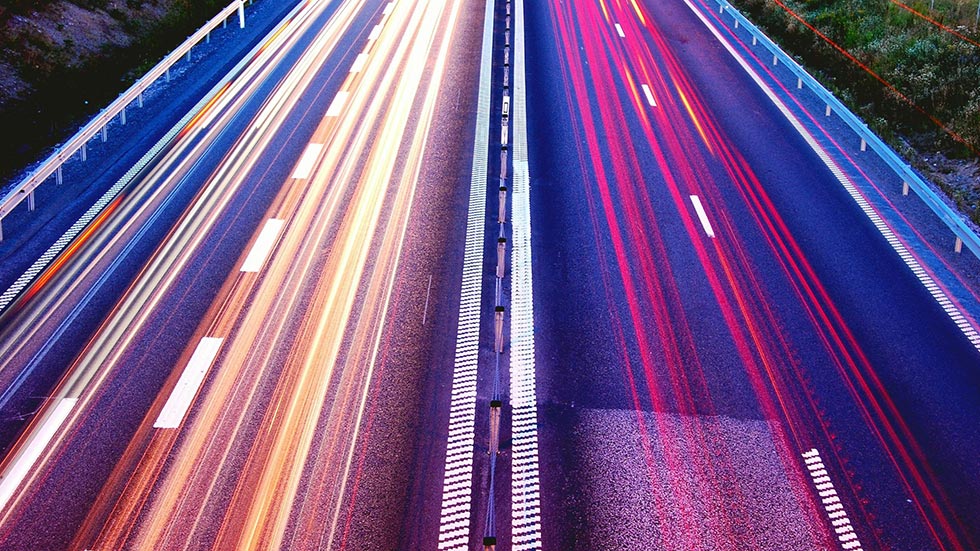Optimising your laptop involves a combination of hardware and software adjustments to enhance its performance, responsiveness, and overall efficiency. Here are some tips to optimise your laptop:
Hardware Optimisation:
Upgrade Hardware Components:
Upgrade RAM: Adding more RAM can significantly improve multitasking and overall system performance.
Upgrade Storage:
Consider upgrading to a solid-state drive (SSD) for faster data access and quicker boot times. Scared of losing data? Focus PC can upgrade to storage an ensure there is no data loss in the process.
Clean the Hardware:
Ensure that the laptop’s vents and fans are free of dust and debris. Overheating can affect performance, and cleaning the hardware can prevent this.
Optimise Power Settings:
Adjust power settings to balance performance and power consumption. Use the “Power Options” in the control panel (Windows) or “Energy Saver” settings (Mac).
Software Optimisation:
Uninstall Unnecessary Programs:
Remove unused or unnecessary applications. This can free up disk space and reduce background processes.
Disable Startup Programs:
Limit the number of programs that start with your laptop. Use the Task Manager (Windows) or Activity Monitor (Mac) to manage startup applications.
Update Drivers:
Keep your drivers, especially graphics and chipset drivers, up to date. Visit the laptop manufacturer’s website or use Windows Update for driver updates.
Run Disk Cleanup:
Use the built-in Disk Cleanup tool (Windows) or Optimised Storage (Mac) to remove unnecessary files and free up disk space.
Organise and Defragment Hard Drive:
Periodically organise and defragment your hard drive (Windows), this is not needed if you have an SSD. Macs usually handle this automatically.
Use Antivirus Software:
Install reputable antivirus software to protect your laptop from malware and other security threats. Focus PC can provide cloud managed antivirus to keep you safe.
Adjust Visual Effects:
Reduce or disable unnecessary visual effects in your operating system settings to lighten the load on your GPU.
Optimise Browser Performance:
Use browser extensions to block ads and unnecessary scripts. Clear browser cache and cookies regularly.
Enable Hardware Acceleration:
In certain applications, enabling hardware acceleration can offload some processing to your GPU, improving performance.
Keep the Operating System Updated:
Regularly update your operating system to benefit from performance improvements, bug fixes, and security updates.
Monitor Resource Usage:
Use Task Manager (Windows) or Activity Monitor (Mac) to identify resource-hungry applications and processes.
Consider a Fresh Install:
If your laptop is still slow after optimisation, consider a fresh operating system install. This can remove accumulated system clutter.